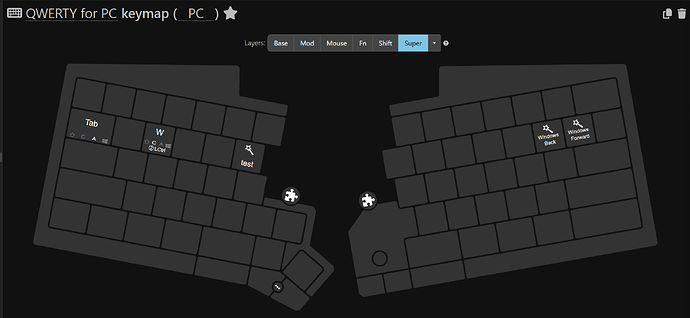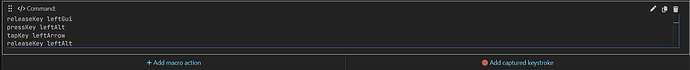Hi all,
I searched around for similar issues and didn’t find any results that were similar to my issue.
I’m trying to configure a macro for keys on the super layer for Windows. I know that this may not be everyone’s cup of tea, but I’d like to map certain key combinations to happen when i do something like
Left Win + W (Mimic Ctrl W)
Left Win + [ (Mimic “Back”)
Left Win +Tab (Mimic Alt Tab)
etc.
I’ve pasted some screenshots of my Super layer for my QWERTY keymap for Windows
and one of the Macro commands.
The general overall setup I’m on is
Updated Windows 11
ASUS Zephyrus G14
UHK60 V1 connected directly.
The behavior is like:
When I press the key combination, the Windows start menu pops up and the rest of the macro is invoked.
This sort of half works in the case of Win + Tab (I can cycle through applications, even though the start menu is visible) In the case of Win + W, I can get the rest of the macro to invoke how I want if i click focus away after the start menu has triggered and into chrome to close a tab.
I’m set to Typing Behavior > Resolution Strategy > Advanced
Though I’m not sure this has made a difference.
Are there any recommendations for what I’m trying to do on the super layer in terms of macros or other ways?
I have been following this product for some time and have always wanted to use this for my productivity setup because of the customization as well as great mouse support via keys and modules. If I could get over this hurdle it would go a long way!
Thanks all
As a sort of update here, I was hacking around and can get this, but I’m not sure if there is a better way
Left Super Macro for Base Layer
holdLayer super
ifNotInterrupted tapKey leftGui
This gives me leftGui if i quick tap (when I want it)
And appears to only invoke the super layer when held
I can then hit the mapped key on the super layer to get the corresponding macro to fire.
Has anyone else tried to work with the Super layer on Windows and dealt with this before? What was your solution?
Sorry, I am quite lost.
Can you maybe focus on one specific usecase that isn’t working for you?
Then separately describing what it is you want to happen and what is actually happening.
Also it is usually a good idea to test with shift layer first, as it is easier to debug, and make sure that the keyboard is sending those exact ley combinations that you want it to be sending.
Hi, apologies for the confusion.
Let’s focus on this use case:
Left Super + [
When I press this combination I would like for it to send:
Left Alt + Left Arrow
What actually happens:
The Windows start menu appears and receives Left Alt + Left Arrow and not the active application.
So, the mapping is that a [ key in super layer is mapped to produce left alt + left arrow.
When super+[ is tapped, uhk effectively produces:
- tap
super
- tap
left alt + left arrow
I am not sure what the specification of the modifier layers is exactly, but I have tested this with a 11.2 firmware, and there the behavior is the same.
holdLayer super
ifNotInterrupted tapKey leftGui
This also makes the key not act as a super when it is used with a key that is not defined in super layer, does it? (Say a is not defined in super layer. Then tapping super+a should produce a super+<base layer a mapping> (probably super+a). But in this case, I think you get just a <base layer a mapping> instead.)
In other words, you have lost the whole idea of a modifier layer and are using it in some kind of strange way.
So the first think to do is probably to think what it is that you want and whether you really need the concept of modifier layers.
Technically, modifier layer activations are driven by actual modifiers, which means that I don’t think it is possible to make them not produce the modifier when the modifier-layer-mapped keys are used.
Another solution would be to explain to windows that you don’t want it to open the start menu when you just tap super.
2 Likes