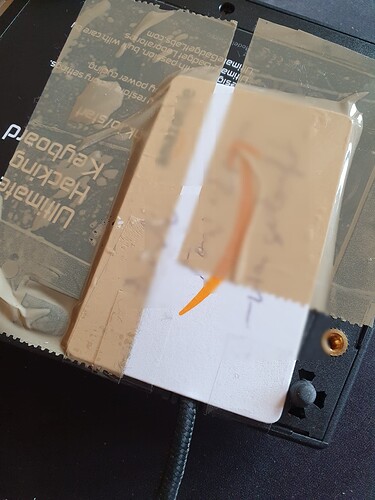Recently the cable holder on my UHK broke off. As a result, usb-c port on the keyboard is in danger, because of excess movement of the cable.
It seems that the cable holder is a part of the keyboard’s case and not replaceable by itself. I wonder, if there are any DIY solutions that can hold the cable in place?
(bonus points if the cable remains replaceable after the fix)
For instance drill a hole above the holder, and fix the cable in place with a piece of string or wire?
To me, that points to a need for cable strain relief fittings of some type.
Maybe a string can be looped around the foot that is at left in the photo, then tied to the cable, and drawn tight to provide some form of strain relief to the USB-C port.
However, I have no experience with or expertise in such things. Maybe something could be found on Thingiverse?
…Bob
I share the same issue
Admittedly, the UHK is not very robust in this respect. We’ll fix this issue in later products. In the meantime, Karel’s workaround is a simple and sensible one.
I was extremely gentle with my UHKv2 to preserve the fragile cable holder, but it broke apart spontaneously after a few years. This systemic flaw of the UHKv2 case seems to be affecting practically all customers who bought UHKv2. I think releasing some sort of cable reinforcement as an official accessory for UHKv2 owners would be fair. Speaking for myself, if there were an official DIY cable holder reinforcement kit for UHKv2, I would not mind buying it.
I’m sorry, but it’s not economically feasible for us to fix this issue. The UHK 60 v2 will be eventually replaced by a newer product that won’t exhibit this issue. In the meantime, we provide refunds for the affected cases upon request via the contact form featured on our website.
As a somewhat related issue, the USB port placement is extremely precarious. As someone who has to move my keyboard regularly, it really worries me the kind of vertical physical strain I have to put on the port in order to insert and remove the USB-C connector. With enough insertions and removals I am going to end up breaking the solder joint for the internal housing.
The solution I’ve found was a magnetic right angle connector so I can leave that inserted and not stress the port. This of course only works because I’m using the riser accessory, so YMMV
Edit to include a photo. The arrow is pointing to the magnetic right angle connector, with a right angle cable so the USB cable lays flat on the desk under the riser. The part that stays in the USB port on the keyboard is just a little nub with the required pins and a magnet.
Here’s the one I ordered:
https://www.amazon.com/gp/product/B0BGH9GD1H/
Same problem here - broken cable holder – and a workaround.
I am transporting my UHK every week and have noticed that the cable will bend or wiggle on the USB port a bit. I fear that over time the USB connection will not be reliable any longer. ![]()
I found that when the cable is kept in the same level (position) to the keyboard the stress on the USB port is not there any longer. My quick fix for that is taping a thick piece of cardboard to the bottom plate of the UHK and fixating the cardboard piece with transparent tape from the backside as well. See the photos. It does not look nice from below, but when using the keyboard you won’t notice the fix in most cases. Maybe the simple idea is helpful for others as well.
Almost neat from the back:
I just got a new v2, and I was thinking about just filling in the outer gaps on the strain relief with some hot glue or Sugru. I think that should provide enough pliability to allow for easy insertion/removal, yet hopefully be supportive enough to prevent breakage of the tabs. If it still ends up wearing out, I’ll likely just semi-permanently hot glue a short, non-coiled aviator cable attachment in there.