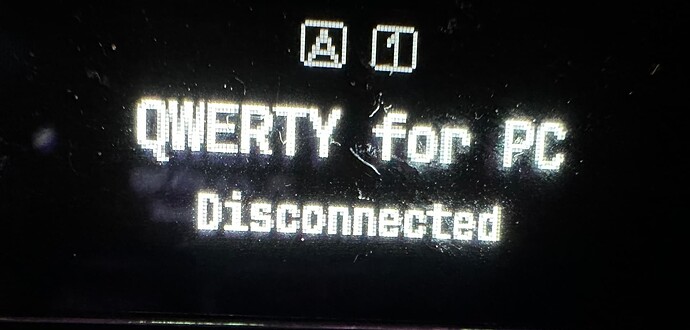I got the UHK80. When I turn on the PC first time in the day, the keyboard doesn’t wake up, though it is connected with USB cabel. Its screen reads “disconnected” and I have to re-plug the USB.
I’ve updated to firmware 12.1.0 but still have the issue.
And I just found that the customized setting of Key Cluster module was lost, but when I open the Agent, the showing mapping is correct. I have to save the mapping to keyboard again to make it work.
I have the same issue, need to reconnect after the computer wakes up from sleep.
Please open firmware issues. The key cluster issue is a separate one.
@Yehua_Jiang Did you create a firmware bug on this issue like @mlac suggested? I am running into the same issue as well. I thought it was related to power using a kvm switch, but its still having the issue plugged directly to the laptop.
Hi @Addis , @geoff has already created one UHK80 with Windows is in disconnected state after waking up from sleep · Issue #1060 · UltimateHackingKeyboard/firmware · GitHub
Hey @Yehua_Jiang , just in case you didn’t try this (This is not a fix, just so you can use the keyboard until they resolve the issue). Just connect via bluetooth to the keyboard and everything in that facet is great! Just don’t leave the keyboard powered on via the PC, find an alternative method or it will freak out and switch between direct connect and bluetooth. Been using it for a couple of days without issue. Only downside is I have 2 systems and I have to disconnect bluetooth from one PC to another. Haven’t found anything to say how I can switch between bluetooth connections.
The latest firmware seems to have macro commands to switch hosts. Not tried it myself yet. 12.3.0
I have this issue too. I can reproduce it by putting Windows to sleep (sleep macro is fn + backslash) and waking back up, after which the board stays disconnected. Latest firmware (12.3.1) does NOT fix the issue.
However, I don’t think Windows sleeping is causing the board to disconnect in the morning. My tower is always on, in high-performance power mode, with sleep disabled.
Any update on this issue? What can we do on our end to help provide more data for you? Willing to help, just my C skill sucks otherwise I would be combing through the code and testing. ![]()
Is it just me, or does the LED fade-in time feel way too slow when waking the UHK80? The fade-out time seems fine, but it feels kinda weird when 3-4 keystrokes have already been sent out before the LEDs fully light back up.
Same issue on Linux here. I haven’t noticed it showing disconnected (I’ll make a point of looking next time), but coming out of sleep I frequently need to disconnect/reconnect the unit (usb). Got my unit without batteries, so switching to BT isn’t an option at the moment. Issue has persisted through the last several FW versions (on 12.3.1 now).