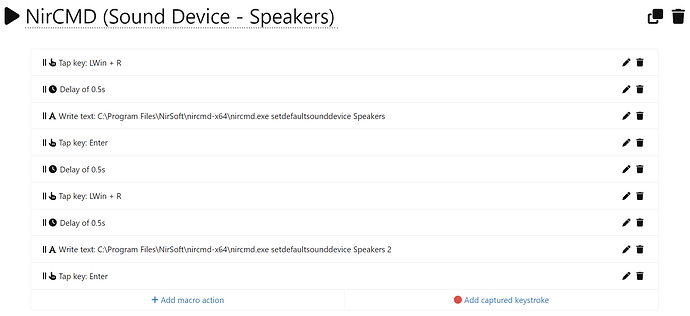Good morning!
I’m new to the UHK, its community, and to keyboard-modding/productivity-hacking/macros/etc in general, but even through the frustration of learning - slowly - I’m having fun.
I’m finding through searching online that UHK’s functionality seems limited in many respects regarding macros and the like. For example, when wanting to set up a toggle-able “auto-clicker” that just clicks my left mouse button quickly and repeatedly until turned off, I could only find recommendations for other more specialized pieces of software.
One popular recommendation I found when looking for this (and other) functions to create was AutoHotKey. I like the idea, but am still confused and frustrated by some of it (yes, I’m still enjoying the learning - that’s just me!) - namely that AHK’s macros seem to act as their own “applications” and need to be activated and kept running in the background to even work. I don’t know how to bind one of the AHK macros to a UHK key, so that’s a sticking point, for example.
On this topic, I’m specifically looking for a way to toggle between my speakers and headphones audio devices in Windows 10. Does anybody have recommendations?