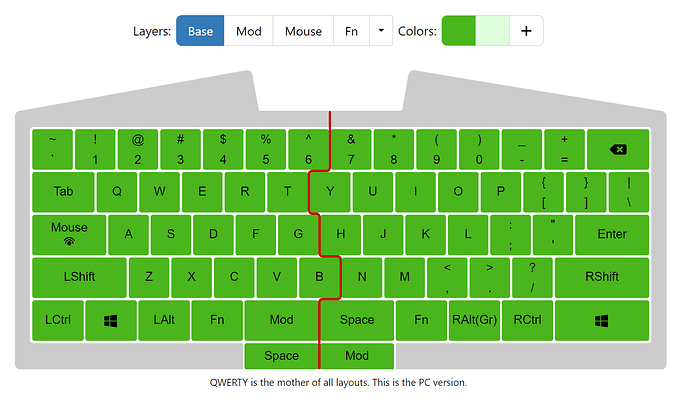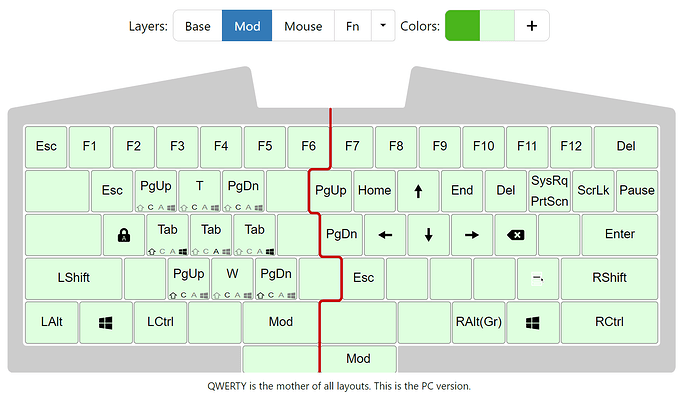Hello all!
I am using Win11. I currently have my base layer set as follows:
Notice the third key from the left on the bottom left is LAlt.
My Mod layer is set as follows:
Notice the third key from the left on the bottom left is LCtrl instead of LAlt. Notice also that the key two to the left of the Enter key is Backspace.
Desired behavior: Mod + the LCtrl key + the backspace key = Ctrl+Backspace.
Actual behavior: Mod + the LCtrl key + the backspace key = Alt+Backspace.
I do not want to remap Mod + the backspace key to Ctrl+Backspace, because I use it as regular backspace all the time. How can I get this to function correctly?
This is a similar topic to this question, but that question was never resolved. Additionally, this combination works fine on Mac (Mod + LCmd + Backspace = LCmd + Backspace), just not on Windows.
Thanks in advance!
Hello @pepplerock ! Would you share your UserConfig?
It should be working just fine.
Yes, it’s here. Thank you!
When in QWR, I am getting:
- Mod + the LCtrl key + the backspace key = Ctrl+Backspace.
- the LCtrl key + Mod + the backspace key = Alt+Backspace.
(Which seems correct and consistent with your desired behavior.)
I have also noticed that your default keymap is QWM, and there, LAlt is mapped in both layers, which seems to be the behavior you are describing. Are you sure you are describing PC keymap behavior, not Mac keymap behavior?
Please note that you always have to switch keymaps manually. There is no automation that would switch them according to the host system.
Oh, I think I get it now. I was using the QWR keymap and not QWM, but the bullet points in your message made me realize that I was pressing Mod and LCtrl too quickly together such that it was reading as LCtrl + Mod (which = Alt+Backspace) and not Mod + LCtrl (which = Ctrl+Backspace). User error rather than keyboard error. I cannot edit the post because my trust level is low and it’s been more than 24 hours, but my problem is solved.
Thank you very much for your help, I appreciate it!
1 Like