WinCompose was responsible for false triggers on my system. I keep the post in case that someone else uses that program. So in the end not a UHK problem!
I use the US International layout, where typing " (as a dead key) followed by vocals will give the umlaut or trema version.
I have mapped the following macro to a layer-key:
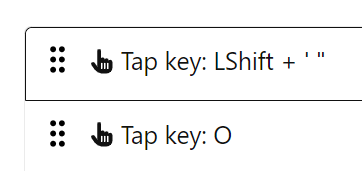
The oneShot layer is defined with oneShot holdLayer fn2. That works in general, but not consistent.
When I hold down the layer-shift key and press my o-key repeatedly the output should be öööööööööö…, but what I get is something like ööooooööo"“oo”“oööooo”“oooö… This is not a repeatable pattern, trying it a second time gives: öooooööooo”“o”“ooo”“oo”“oo”“oöo”"oöoo…
What could be the problem here? I am on Windows 11.
EDIT: The problem seems to be related somehow to the program which is used. Typing in the Win search box works flawlessly, but typing in the browser Notepad2-mod (the name of the program) will output the errors. Typing in Word is in between and gives less faults, but is also not perfect: ööööööööoööööoöööööööööööööööoöööööööoöööööööööööööööööööööööööööoööööööoööööooööööööööoööö…
EDIT 2: After I shut down WinCompose (ver 0.9.11), the problem is fixed. That was reproducable, now happily typing ööööööööööööööööööööööööööööööööööööööööööööööö right here in the browser. ![]()