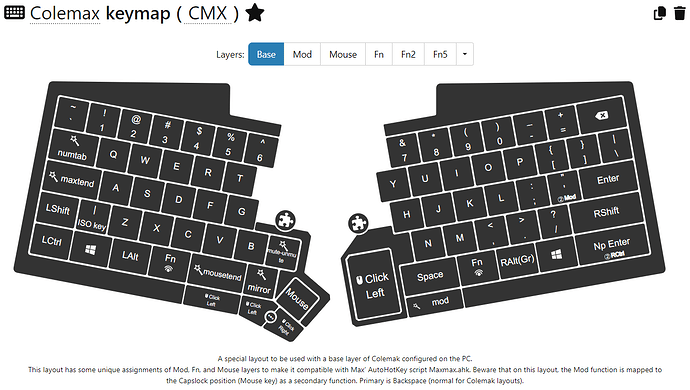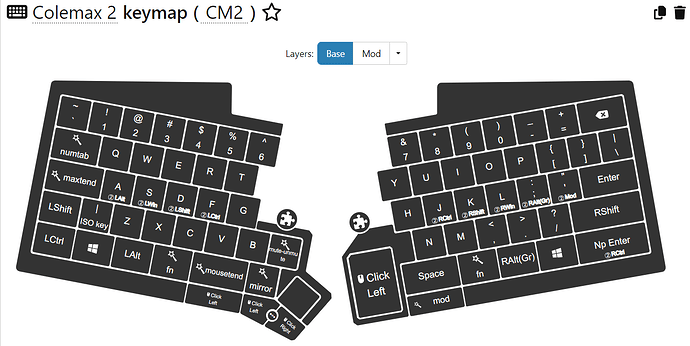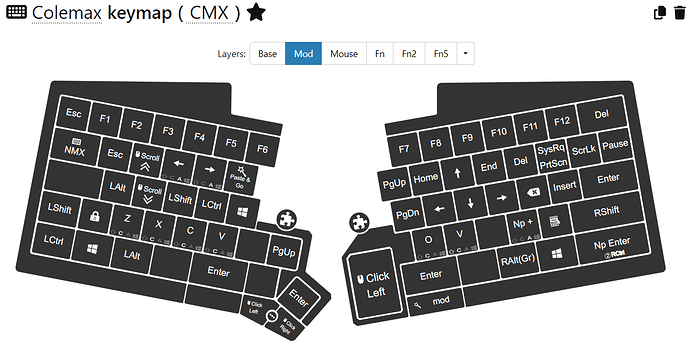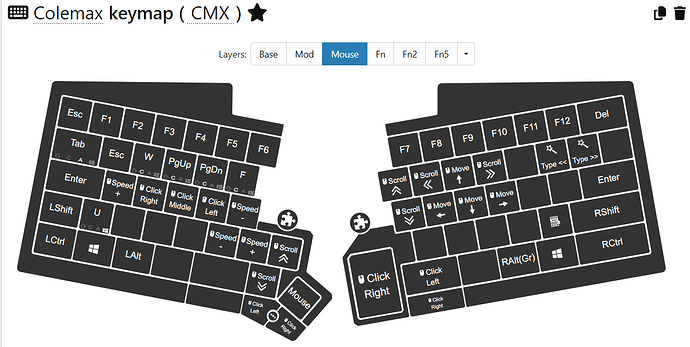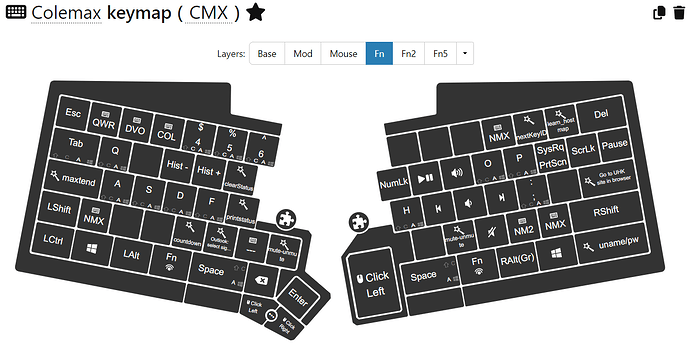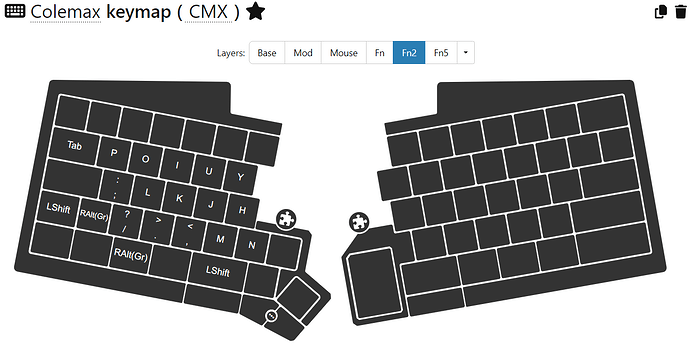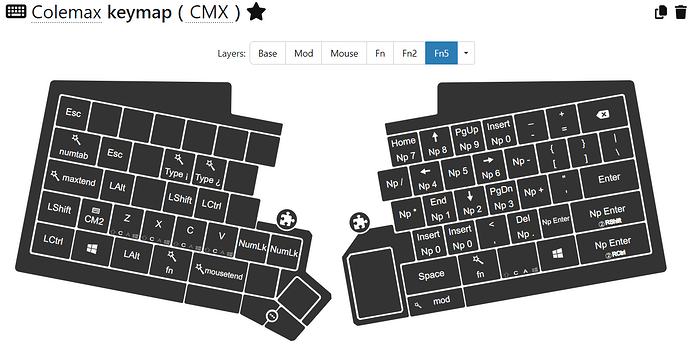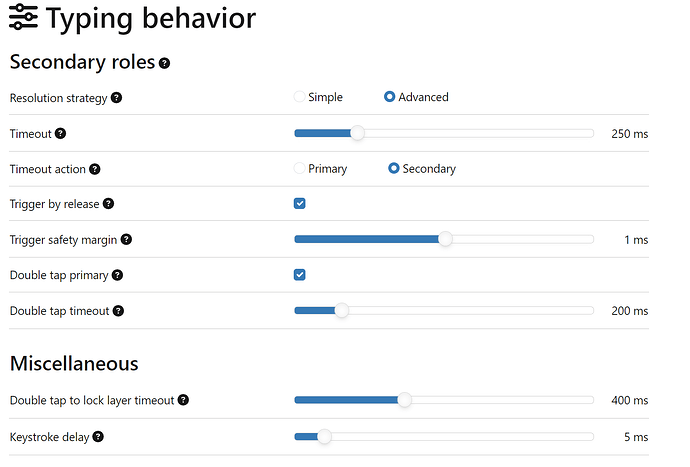I’d like to share my configuration, at least a quick overview.
My journey started before I even had a UHK. I switched over to a Colemak keyboard layout, went from full keyboard to TKL and to 60%, and started adding an ‘extend’ layer triggered by holding down CapsLock. I used AHK on Windows, and xkb on Linux to implement that layer.
When I got my UHK, I wanted to keep that setup – to keep it compatible with my muscle memory, and to be able to use the same layout even when I worked without the UHK, e.g. on my Laptop.
I called the keymap “Colemax” as it was a pimped-up version of Colemak ![]() Later I extended the “extend” layer, so it became “maxtend”
Later I extended the “extend” layer, so it became “maxtend” ![]()
I believe several of my ideas around “maxtend” are applicable without Colemak. Feel free to adapt it to Qwerty.
I have documented my full setup in my Maxtend Github repository (and I am still updating it), including all relevant macros.
Here’s a quick overview of the layers:
This looks like Qwerty, because I use a Colemak layout on the host OS. So the UHK needs to send US-QWERTY scancodes, which get converted on the host.
Alternate base with home-row mods:
Mod layer triggered by maxtend. Tapped on its own, maxtend works as Backspace.
Mouse layer with a few extra tweaks for browser tab navigation, Alt-Tab and Escape. You activate it by holding left Space.
The fn layer has media control, and some AltGr/Alt compatibility mappings (fn is easier to reach than AltGr/Alt).
fn2 contains a mirror map (experimental) so you can type text with only your left hand.
And finally, fn5 is a number pad. You get there by holding numtab. (Tapping works as a normal Tab key.) You can also lock/unlock this layer by holding Shift+numtab.
Find a semi-automated export of my macros here: readable version of macros
Enjoy! Let me know if it’s useful. I will keep updating the Github repo, but maybe not this post.