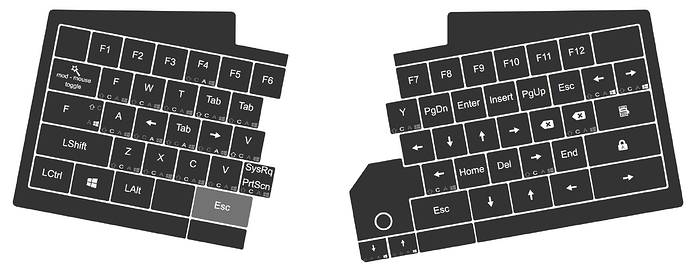Hi all.
I love my UHK, but the only thing I’m still struggling with after all this time is the arrow keys - specifically for selecting text
I’ve set vim arrow keys (hjkl) activated with the mod key, and for the most part it works really well. But when I’m say in a word document, and I need to select text to remove or whatever, I’m so used to years of muscle memory of shift+option+arrows to select words, or shift-command+arrows for whole lines etc, that part I really struggle with when i have to also remember to hold down the mod as well as shift and opt.
Are you guys using that pattern of using the mod key but basically following the same patterns for selecting text, or are you doing something else entirely that works better when you’re on the UHK?
I’ve also tried using the right bottom 4 keys as arrow keys, but that doesn’t “click” with me for some reason either.
It’s not a problem in any of my editors, 'cos I’m either using VIM or VIM-emulation in something else…
Matt