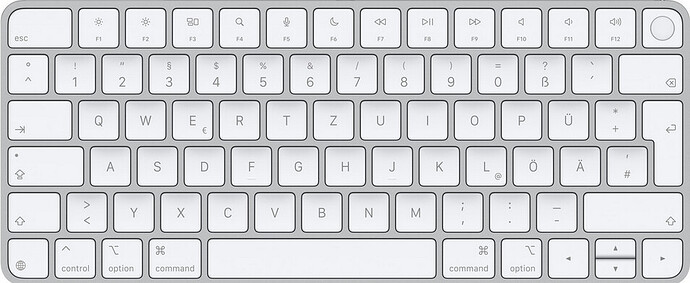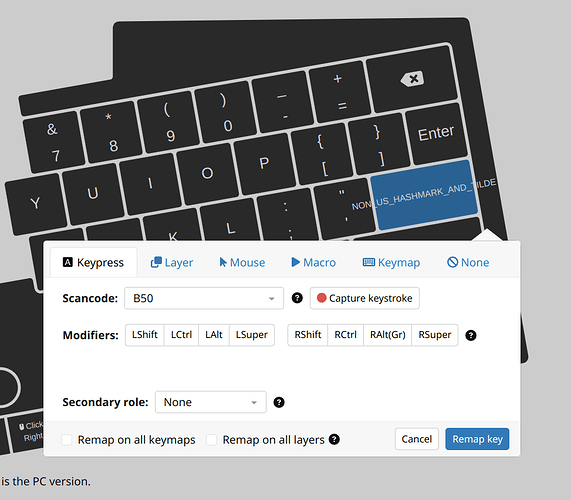I just stumbled upon your new design. And it could be exactly what i was hoping for in a keyboard. Split, mechanical, ISO layout + function row and arrow keys.
I switched from my poorly built cheap Matias Ergo Pro to the Dygma Raise in 2020. But when buying, I was puzzled, if I will be able to handle to lose the function row and arrow keys. It was a hard road, but I manage. But I still miss em both. So when I saw your new product I thought: Wow, this could be it.
But then I noticed, that you butchered the ISO layout on the right side. This is my first question: Why? You did 50% of the work (left half looks great), why not go the whole mile? I know, you write about the ergonomics. But if the argument is ergo, then you should switch to ortho. My reasons to use ISO is muscle memory. I have to use different computers with their keyboards as an admin and I don’t want to unlearn my muscle memory. I’m just curious on this one and it is the greatest hurdle ordering the keyboard right away.
The second question is about your software. You say you are still working on it. How finished is the software, when I get your keyboard? Is it normally usable, but for example it is not as polished as you would like to have it (battery optimiziation and such)? Or are there still major hurdles using the keyboard as the daily driver?
Cheers
hamu