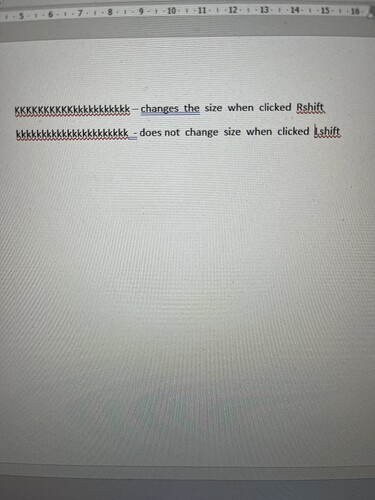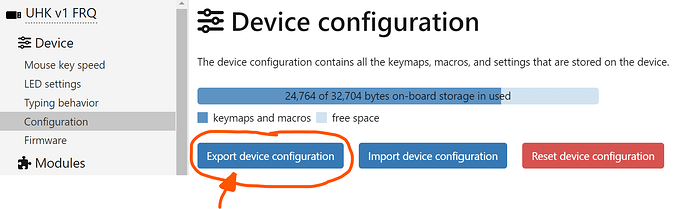Good afternoon! I have three questions: 1. How to make the three-key combination ctrl+alt+delete work, which displays the Windows security screen on my laptop, but nothing happens on your keyboard. 2. How to program the LSHIFT key so that when it is briefly pressed, a capital letter is issued, as well as characters from the numeric keys. 3. When I combine the LSHIFT+ALT keys on my laptop, the language layout changes from native to English, it does not happen for you. Thank you.
As for 1 and 3, that seems to either be a problem of your OS, or badly configured keymap. Please either share your UserConfig, or screenshot the relevant keymap.
As to 2., please search the forum for oneShot. (I hope I correctly understood what you are after.)
(Sorry for so brief reply - I am writing from phone…)
Good afternoon! For the 2nd problem, I figured out that Rshift solves it, I try to switch this key to Lshift and it doesn’t work either, can it be done or not?thanks
Sorry, I dont understand what the question is.
I swap Lshift for Rshift, but the functions of the button do not change. On Rshift, when held down, it prints the second character of another key or a capital letter, but Lshift does not do this.
What happens if you type those shifts on a regular keyboard? I mean, how the pressed keys are translated into characters is part of what your host OS does; it’s not a function if the UHK. At the end of the day, the UHK sends keystrokes to the host computer, so whatever a regular keyboard can do, the UHK is likely to be able to do too.
If you know exactly what combination of keys needs to be pressed on a regular USB keyboard to produce a certain symbol on your host computer, then there will be a way to make the UHK do that too, and it will be possible to configure which key or which key combination on the UHK triggers that action.
-
What happens when you use some other regular USB keyboard? (i.e. another non-UHK keyboard)
-
Can you share your configuration of the Shift keys in Agent? Or better even, can you share your exported
UserConfiguration.json?
When using a different keyboard, both LShift and RShift have the same functionality when pressed, the letter changes upper or lower case.
On UHK, I tried to assign the RShift key to the TAB key and everything worked. But, when assigning LShift to RShift, nothing has changed, i.e. LShift cannot be changed to Rshift?
Unfortunately, unless you share your user config, or at least Screenshots from Agent that show how you actually configured your UHK, I don’t understand what your shift keys are doing, and why they don’t work the way you want them.
I’d like to help but it’s really hard to reproduce what you are experiencing. The only information I am able to digest from your messages is “I swapped the shift keys and the left one doesn’t work”. I cannot see how exactly you configured the swapped keys, whether you used a Shift layer, or what other parts of your configuration may have an effect.
Good afternoon! Tell me where to send me, to which email, my UHK60 configuration, so that you can see. Yes, I assign the Rshift key to LSHIFT, and it doesn’t work. If I assign Rshift to the TAB key then Rshift works. Thank you.
@Roman I would hope you can attach it here in this thread as a file attachment – if it doesn’t contain sensitive data. Then a few people can take a look at it; maybe one of us can see a reason why it’s not working the way you intend.
We are looking for the UserConfiguration.json that you can save when you start UHK Agent and go to Configuration → Export device configuration.
But I just realised you can’t attach it to a post here, it will not allow the file type.
I’ll send you a PM with email details.
Good evening! I figured out Lshift, maybe there is a marriage on this key, since nothing can be assigned to it at all. I bought a keyboard in September. What should we do in this situation? Thank you.
Good evening! I changed the switch and the Lshift key started working. The question is closed, thank you.
Ah, so the switch itself was broken! Now it’s starting to make sense. Thanks for providing the update!