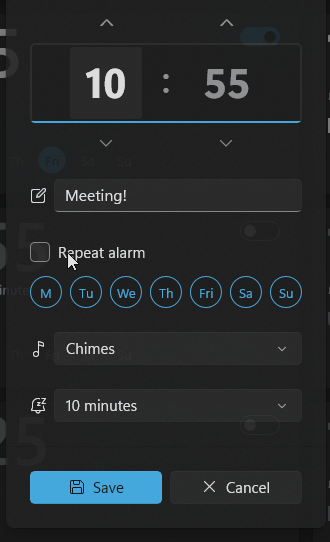I have set up my UHK for Programmer Dvorak by customizing the Shift layout. Overall, this works great, except for one instance. In the morning, I set alarms in my Windows for meetings I have that day. I used to type the digits of the time, but in Programmer Dvorak this doesn’t work anymore. When I try to type two consecutive digits, it only types one with a leading zero. So 55 becomes 05. See image attached.
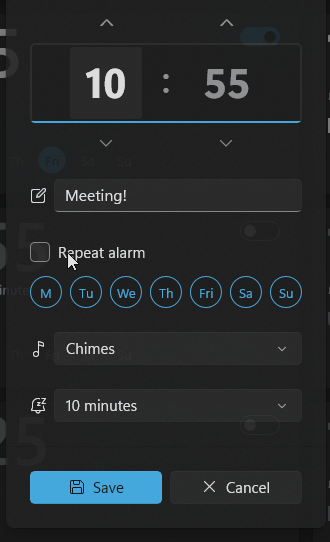
I am not sure if this is a Windows problem (it probably is) or a config problem in the UHK. I was just hoping if someone had an idea as to why this is happening and how I can potentially work around this problem. Thanks in advance.
Like this Programmer Dvorak programmer dvorak?
How do you have your digits mapped?
Exactly! I have my digits mapped by customizing the Shift layer. That functionality has been added to Agent fairly recently. It works as expected everywhere, except in the Windows Clock app.
So your shift layer contains bindings of shift-1, shift-2, etc.?
That shouldn’t cause any troubles.
Maybe those widget has special behavior when shift is pressed?
Indeed. So I mapped the shift layer, so when I press shift then I can type numbers.
I tried pressing shift with digits in Qwerty, but that works as expected. So I could hold shift and still type 55. Which is weird when you think about it, because shift + 5 is %.
Well for now I’ll just quickly switch back to Qwerty in that app, if anyone else happens to have an idea, let me know.
Thanks for thinking with me!