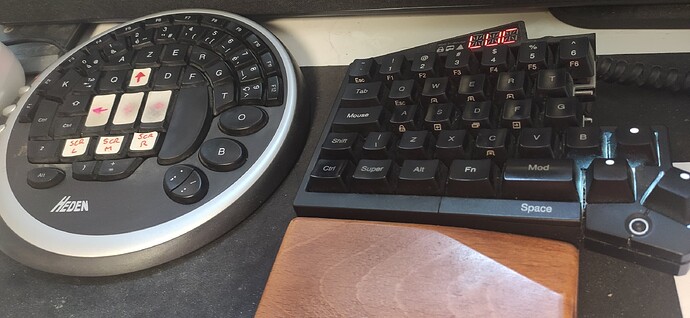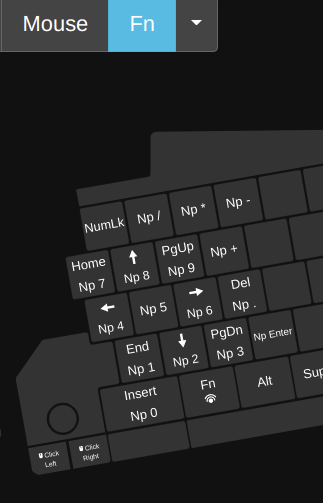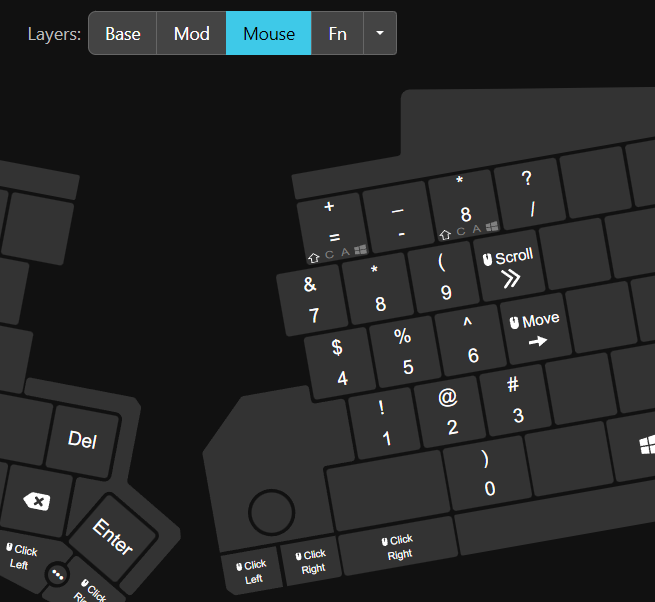Only US$6 to make it much better.
This will not be a popular post on this forum, because nobody likes to read criticism of a product he has already bought.
And I don’t like to write it.
I bought a UHK, total about US$500 with extra modules, genuine walnut wrist rests, shipping, customs and tax.
Whew!
For that kind of money I expected to be delighted.
I am not … In fact I am frustrated and annoyed.
Why so, in a moment, but first the good news:
For only US$6 found an extra keypad (from China) which I think
will cure most of the problems I’m having with this UHK.
Here is a picture of the “cure”.

So, what’s the problem?
UHK is presented in reviews as the keyboard for “experts” and “professionals”.
Hah!
“Hot air” with no meaning.
Tells you nothing, but I “fell” for it.
I have been a touch typist ever since I learned in high school, 60 years ago.
I keep my hands on the home row, actually floating over.
For navigation, yes, I move to the extra keys.
But on the UHK navigation requires a “cord” … or a change of layer: must press two keys to get one movement.
Waste of motion and waste more time programming and reprogramming the layers.
It is obvious to me that the UHK is designed for touch typists who type mostly text.
But for anyone who uses a spreadsheet … requiring lots of navigation … it wastes a lot of effort.
For someone doing graphics and photo editing, similar waste of effort.
And for anyone who switches back and forth often, it is very annoying.
But for text with hands on the home row, then very nice.
I wish someone had explained to me BEFORE I bought it.
I keep wanting those single-stroke navigation keys.
So I ordered from China – only US$6.00 for the cheapest.
Or US$30 for better quality and nicer switches – which is what I ordered today.

Will this “cure” the problems with the UHK design???
If it does, I will be pleased.
If not, if it is too awkward, I will put this UHK up for sale,
and return to my old keyboard – A GoldTouch, split design which tilts and tents …very ergonomic, just very old and UN-elegant and out of production since many years.
I welcome comments and critique on any of this.
And if someone wants to contact me privately:
vivid.coffee3916@fastmail.com