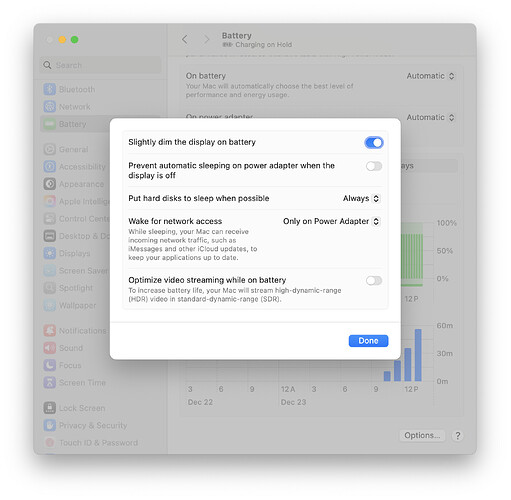I’ve recently gotten the touchpad module for the UHK and left keycluster. One thing I’ve noticed is that if my Macbook is in sleep mode clicking the left mouse button and moving the trackpad does not wake up my laptop the way my moving my real mouse does. Anyone come across a configuration setting I can do to fix this?
I’ve also noticed this, I see the same behaviour on my Macbook, it is a bit annoying. I have not found any solution either, if anyone has tips it would be appreciated.
I’m a little surprised considering my wireless mouse is able to trigger wake-up but wired UHK which in most other ways emulates a hardware mouse/touchpad. Seems like even just the base UHK would be capable with mouse key… actually I thought it was just based on “is their activity on the mouse” (apparently not?)
Do your regular UHK keys wake up your Macbook?
Actually, I’ve gone back and tried to reproduce this again several times and it seems to be working (maybe there is a “deeper” sleep the MacBook can go into that i’m not simulating with my tests). Anyhow I’m able to wake up my Macbook now both using the touchpad as well as the mouse buttons below the left key cluster. If I can figure out a simple way to repro I’ll post again here… I was pretty sure I was seeing some scenario where I couldn’t wake but for some reason not right now ![]()
Been still noticing this happening from time to time and trying to come up with a reliable repro case to describe it.
This isn’t a perfect description but it seems that on my MacBook there must be a “deep sleep” that the UHK cannot wake it up from when my logitech mouse can. It happens mostly when I’ve been away from my Macbook Pro for hours for example first thing in the morning after it has been sitting there all night. Is there possibly some USB deep wakeup that perhaps the logitech has implemented but the UHK has not?
I don’t know of the mentioned deep sleep. Can you consistently reproduce the issue? If so, we could use a step-by-step description.
This definitely is reproducible. But what is the best way to get you enough info where this would be helpful for fixing it. Is there USB hardware sniffing hardware that I can get to compare what is happening with my logitech mouse vs what is UHK is sending? Or is there a good “virtual USB sniffer”? I have both mac and PC let me know the best way to get the info. Let me search google for “hardware USB sniffer”.
To reproduce this issue, we need the exact steps to trigger the so-called “deep sleep” mode.
It would also be helpful to know whether this issue affects the UHK or the modules. I guess it’s not module-specific.
I also experience this issue with my company M1 macbook.
- I use uhk60v2 with key cluster and trackball module, and the firmware is 12.0.1.
- Set the macos power settings to match the attached screenshot.
- Put the mac into sleep mode by: 1. Press power button to put the mac into sleep mode. 2. Press esc key to turn off the screen protector.
- Wait for several minutes for the keyboard light to be turned off. In my case, it took about 1~2 minutes. I think it’s 100 seconds but not sure.
- In this state, pressing the macbook’s key or other peripheral to wake up the mac result to normal behavior - the uhk also wakes up and works without error. However, if you press the key on the uhk or move the trackball, the mac wakes up but the uhk doesn’t fully wake up (no keys or trackball response, led & rgb doesn’t turn on).
I have followed this step and reproduced the issue three times out of three attempts.
Please open a new firmware issue, guys.
No. Not when the laptop is actually asleep.