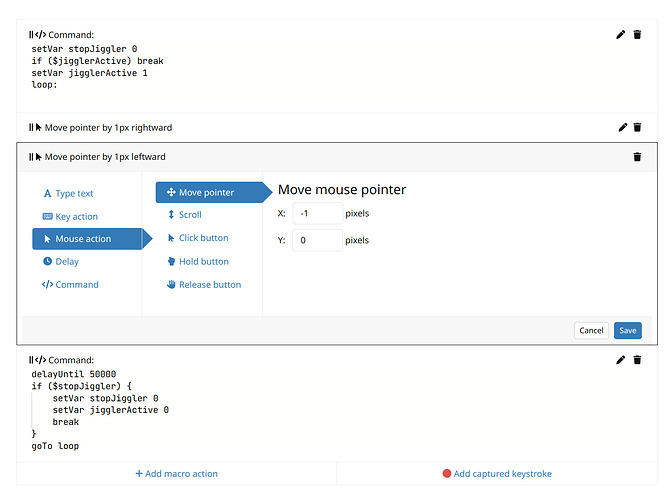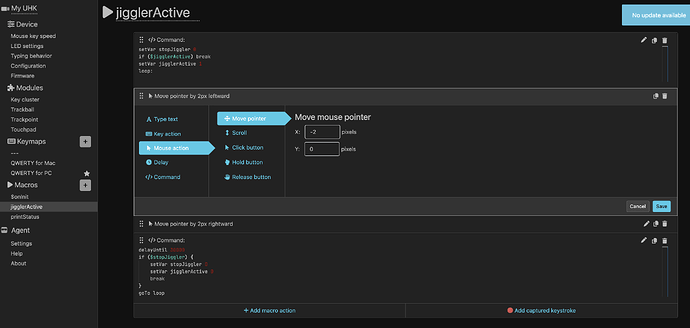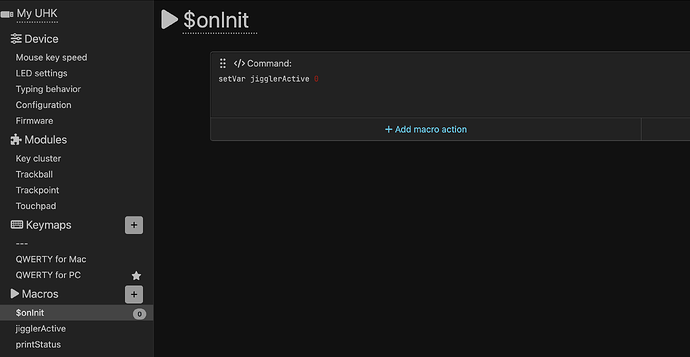It’s a very useful use case. I have something for that too.
I created a keymap --- which when selected pushes the mouse around a little bit while displaying an animation on the LED display. So that’s how I can see whether it’s currently active.
The keymap is a copy of my normal keymap but runs the command call keepAlive in its $onKeymapChange --- macro.
One key Fn-ISO on my normal keymap switches to this keymap, and the same key Fn-ISO on the --- keymap switches back to my normal keymap. So I can use this key to toggle between mouse jiggling on/off.
The keepAlive macro pretty much looks like this:
setVar r 6
startloop:
ifKeymap --- setLedTxt 200 "`-'"
ifKeymap --- setLedTxt 200 "---"
ifKeymap --- repeatFor r startloop
keepalive:
A “moveMouse” command with “x”: 3, “y”: 0 (right 3 pixels)
ifNotKeymap --- goTo final
ifKeymap --- setLedTxt 200 "---"
ifKeymap --- setLedTxt 200 "}--"
ifKeymap --- setLedTxt 200 "-}-"
ifKeymap --- setLedTxt 200 "--}"
Then a “moveMouse” command with “x”: 0, “y”: 1 (down 1 pixel)
ifNotKeymap --- goTo final
Then a “delay” command with “delay”: 2000.
Then a “moveMouse” command with “x”: -3, “y”: 0 (left 3 pixels).
ifNotKeymap --- goTo final
ifKeymap --- setLedTxt 200 "---"
ifKeymap --- setLedTxt 200 "--{".
ifKeymap --- setLedTxt 200 "-{-"
ifKeymap --- setLedTxt 200 "{--"
Then a “moveMouse” command with “x”: 0, “y”: -1 (up 1 pixel)
ifNotKeymap --- goTo final
Then a “delay” command with “delay”: 2000.
ifKeymap --- goTo keepalive
final:
setLedTxt 800 "[-]"
setLedTxt 200 "[\\]"
setLedTxt 200 "[|]"
setLedTxt 200 "[/]"
setLedTxt 200 "[-]"
setLedTxt 200 "[\\]"
setLedTxt 200 "[|]"
setLedTxt 200 "[/]"
setLedTxt 200 "[-]"
setLedTxt 200 "[*]"
setLedTxt 200 "|_|"
The mouse moves are so subtle that I can normally just use the mouse normally even if jiggling is on. I will still be able to click buttons etc.
@kareltucek Would be great to have mousemove commands directly in the macro language. This makes the whole macro look cleaner, and easier to export and send to someone else or post here…