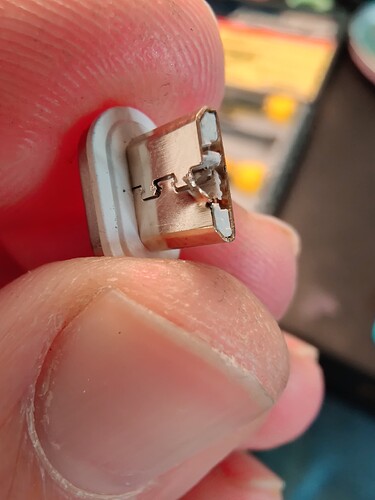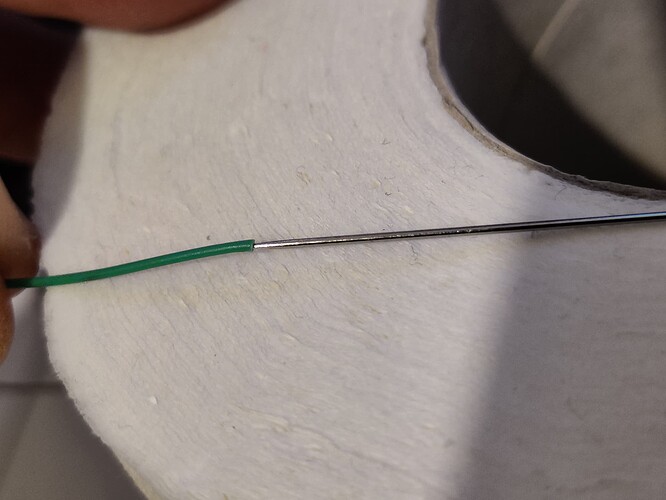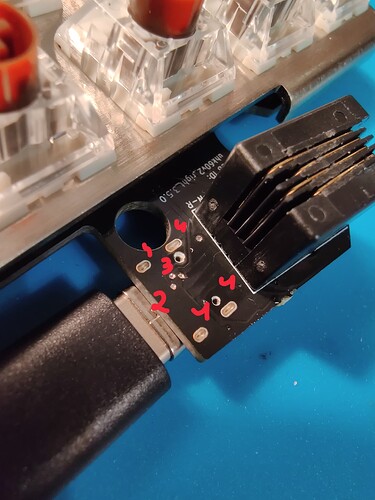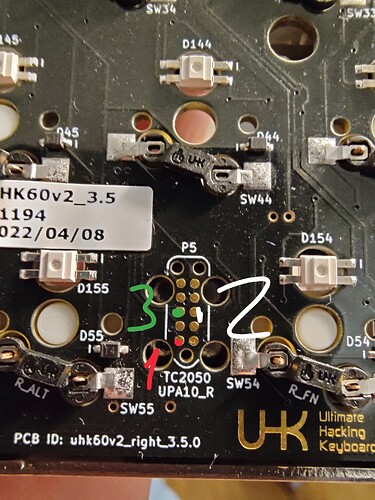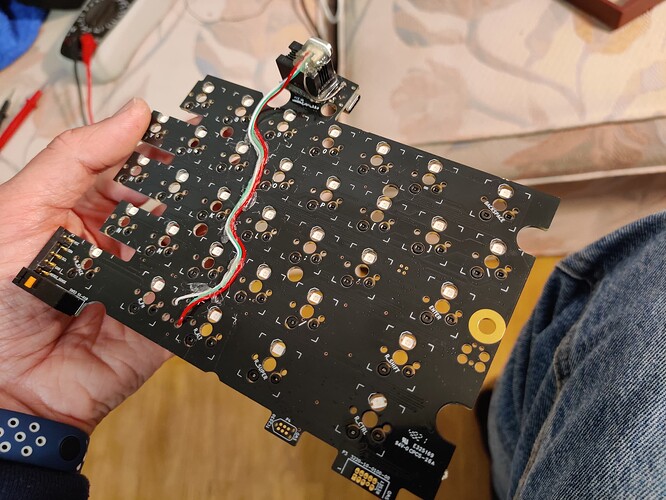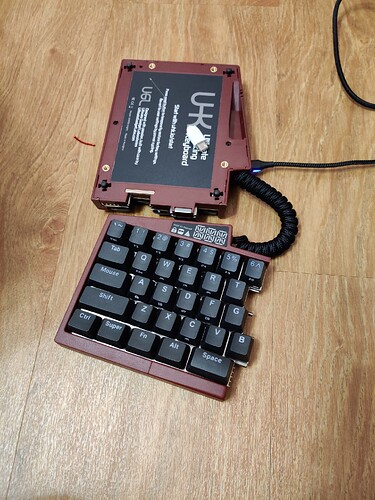Hello. I have a thread for a long in twi, but this place looks more appropriate for it.
So, the magnet modding!
I’ve done it for both v1 and v2. In v1 it was easier to solder to the connector, with USB-C it’s not an option without very solid soldering skills.
For the start, I am using NetDot Gen10 micro USB cables. It’s not an advertisement, you are free to use whatever fits you
In the beginning, we should disassemble the connector and free the pins. To get cables on them, I use a fire and a needle. Then just push the pin into the cable’s tiny hole
There are some pinouts near the RJ-9 socket, but no USB power (red) points
And dots to solder are too tiny for me. So after some discussion in Twitter with UHK, I’ve found another place to get in
That’s how I ended up the soldering and glueing the magnet connector to the RJ-9 socket
The hole in the case is a many cut’n’try operations. Basically, I’ve drilled two small wholes there and then cut it carefully with trying if it fits or not. There are pictures for v1
The last thing that is a riddle to me still, the setup doesn’t work unless the USB-C connector is plugged in
Not sure how it works, but it’s a small thing that is permanently there.