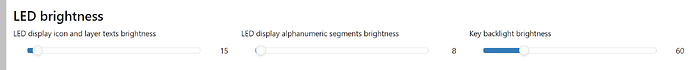Is there a way to control key brightness separately from segment led brightness via macros?
No.
(Post must be at least 20 characters.)
Damn this sucks. I wish I could turn on and off key highlighting by a shortcut but I have segment led disabled and it turns on really bright if I enable key backlighting using macros.
That’s weird. Can you post what exactly you are doing?
Turning just per key leds off should be possible by setting constantRGB backlight mode with 0 0 0 colour.
I have two macros:
set leds.brightness 0
and
set leds.brightness 10
so I can switch keyboard backlighting on and off
however when I use the on macros, it also turns on the segment led
I have a color scheme on my keys that I’d like to preserve, I just want to turn it on during night hours only and have it turned off the rest of the time. By setting contstantRGB I would need to set it for every key right?
This sets brightnesses to 10 times the default value.
Also, I still can’t reproduce the behavior which you are reporting. If the segment led brightness value is 0, then 10*0 is still 0, which corresponds with my findings. It seems to me that you must have it enabled.
No, you just set backlight.constantRgb.rgb 0 0 0 and you have entire keyboard black. Then you set backlight.strategy perKeyRgb or set backlight.strategy functional and you get back whatever you had before.
Ah thanks, this should work for me. I’ll try constantRgb
Forgive my ignorance, but I don’t understand the smart macros much at all. I don’t really have much experience with this kind of stuff.
I’ve figured out how to turn the LEDs on/off, and set the brightness to a multiple of default, but other than that, I’m lost. How do I create macros to incrementally raise or lower LED brightness by 1, or some other value? I’d like to be able to set the key backlight and segmented display separately as well, if I can.
Is this possible? Could someone help me out?
Sorry, that is not possible.
Why exactly do you want to control them separately?
Hmmm…
Is it possible to set a macro to control the overall lighting incrementally?
In certain lighting situations, the segmented display causes a glare on one of my monitors. The key backlighting isn’t as noticeable since it’s well diffused through my opaque keycaps. I often have to open Agent to fine tune the lighting, which of course interrupts workflow, or even worse, gaming sessions ![]()
In certain lighting situations, the segmented display causes a glare on one of my monitors.
Hmm, I see.
Is it possible to set a macro to control the overall lighting incrementally?
Sure! I am using these:
autoRepeat set leds.brightness ($leds.brightness * 1.5 + 0.01)
and
autoRepeat set leds.brightness ($leds.brightness / 1.5)
Thanks, those worked great!
I really need to carve out some time to study the user-guide & reference-manual.
I would very much want to control the backlight separate from the LEDs. The reason is simple that I have set the LEDs to low values, which work for day and do still not disturb at night. But the keyboard backlight needs different settings over day or at night.
That is my default setting, which mostly works ok.
But depending on the ambient light I would like to set key backlight brightness to to maybe 30 or 100 instead. I use functional lighting and as far as I can see there is no way to have a macro do what moving the slider ‘Key backlight brightness’ does?