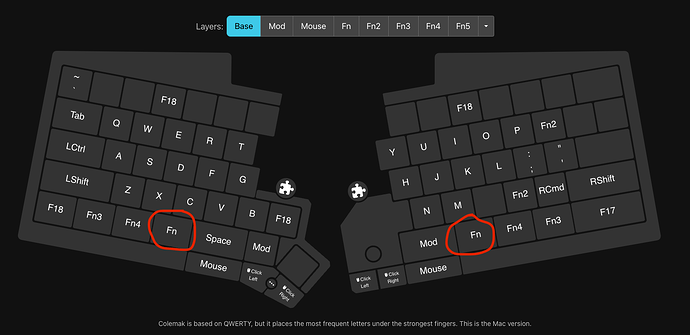Hi,
I am currently playing around with the macro system but am getting stuck on basic functionalities.
On my UHK there are two Fn modifier keys for both halves of the keyboard:
Holding either of them triggers the Fn layer. So far so good. But now I want to enhance this functionality by substituting the Fn keys with macros that on single hold trigger the Fn layer and when concurrently held together a different modifier (in my case Fn5 layer).
I tried the following macro to no avail:
Left Fn:
ifGesture rightFn final holdLayer Fn5
holdLayer leftFn
Right Fn:
ifGesture leftFn final holdLayer Fn5
holdLayer rightFn
I am for now too unfamiliar with the syntax to even know if am remotely on the right track, the user guide on github is a little overwhelming for me.
I hope that someone can help me.