I have UHKv1 and ordered keycluster which is v2. (not sure if that’s relevant)
Am using it on macOS sonoma 14.3.1. When I connect keycluster to UHK scrolling/keys works fine, but parts of macOS ux seems to not work properly even when using external mouse, or macbooks trackpad.
Examples:
- Without keycluster blue selection on dock items works without it, but when keycluster is connect mouseover does nothing and items cannot be selected.
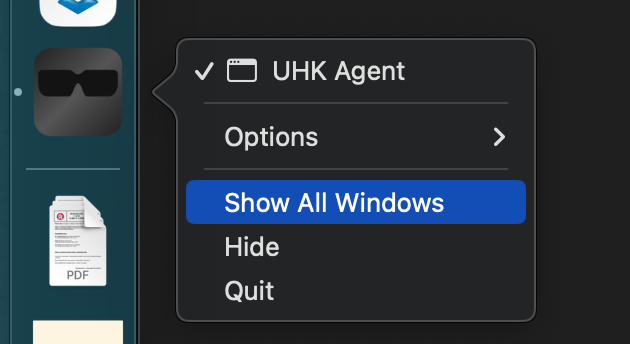
- In UHK Agent under modules configuration screen, clicking on configuration option does nothing when keycluster is connected. Works fine when disconnected.
Not sure if this could be related to using v2 module for v1 keyboard, or if this is some configuration that I need to set?
Thanks for any advices, responses, with this behavior keycluster is basically worthless to me ![]()