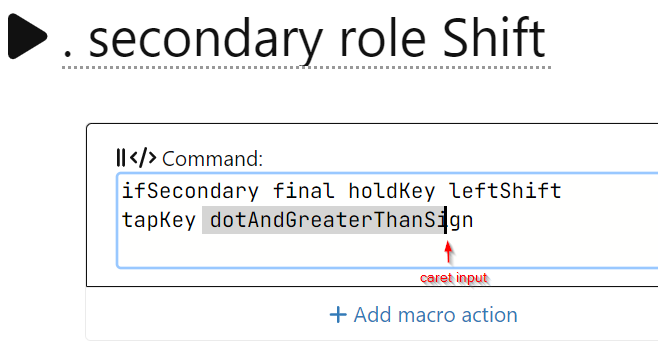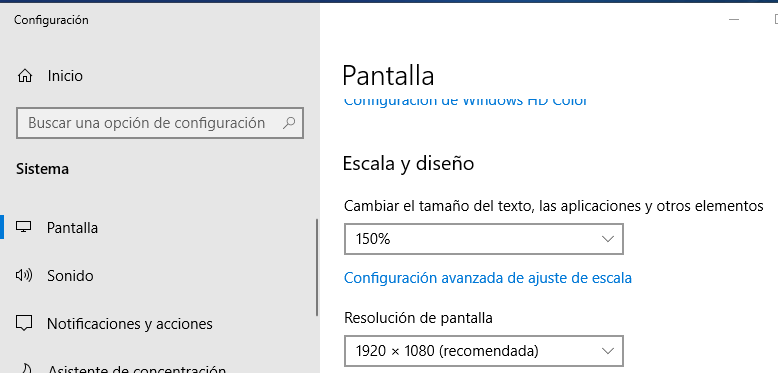Hi guys:
I have a problem with the agent editor, when I edit my macros, the input caret is displaced a little bit to the left.
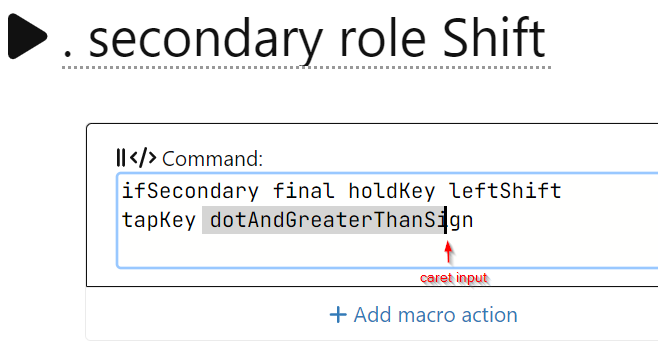
I’m using Windows 10, and this only happens when I’m using the 150% custom scaling on the screen configuration.
If I change the 150% to 100% the issue is gone, but I like my screen configuration, and I want to keep it and enjoy modifying my macros.
Additionaly, when the agent was using the old font, this wasn’t happening.
Is there a way to change the agent editor’s font?
Thanks in advance.
1 Like
A fix should be on the way before too long.
There should be a temporary Agent release somewhere towards the last few comments in this topic here:
https://github.com/UltimateHackingKeyboard/agent/issues/2087
2 Likes
I’ll take a glanze to that Agent release. Thanks for your response.
1 Like
I just installed the new Agent version 3.2.2, and the issue is gone, I’m amazed and tickled pink for this. A whole lot of thanks guys for listening. Thanks to @rpnfan, who reported first this issue, and thanks to @ert78gb, who created a fix for this.
3 Likes