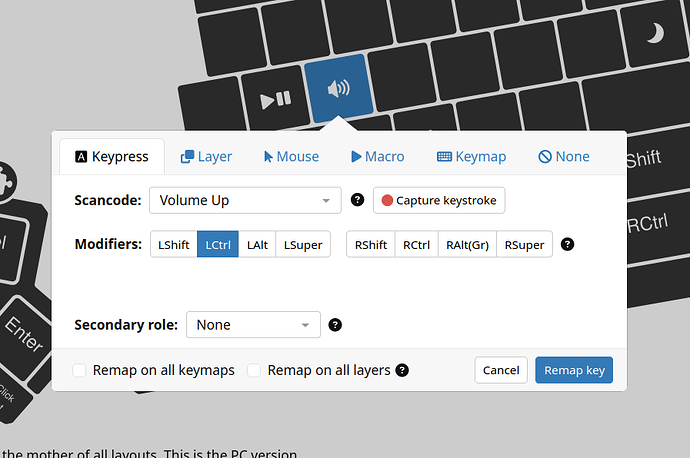II think secondary role has got something to do with it but I just can’t seem to figure out how.
I tried setting up a fn2 layer as per the description of secondary role on the agent but I can’t select fn2 layer on the secondary role dropdown. perhaps the description is misleading because it says I can select “Mouse” layout which makes me believe I can select some layout on the dropdown…
Please try describing again what you are after. So far I am lost  .
.
The default mapping of fn + i/j/k/l (+ u/,) is mapped to media control.
What I want to achieve is to map those mappings with a Ctrl modifier, which is
fn + Ctrl + i/j/k/l
So you want fn+i to produce ctrl+volumeUp, etc. Is that right?
You just click the Left Ctrl in the key popover…
no ;(
I want to control volumeUp with fn+ctrl+i instead of fn+i
Following macro bound on fn+i should do the trick then:
ifCtrl suppressMods holdKey mediaVolumeUp
For more info, please see:
2 Likes