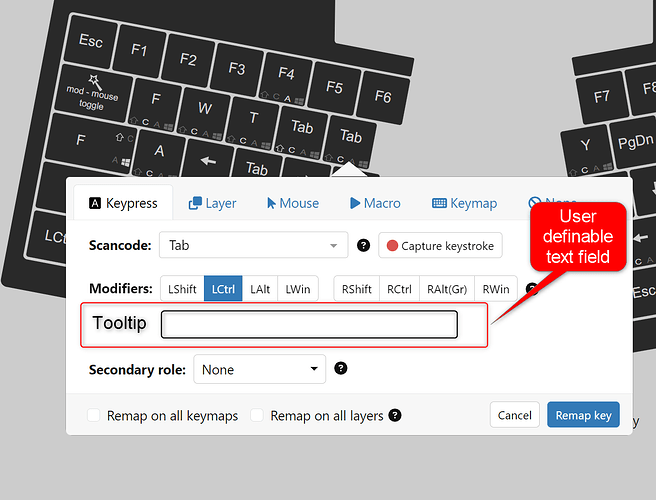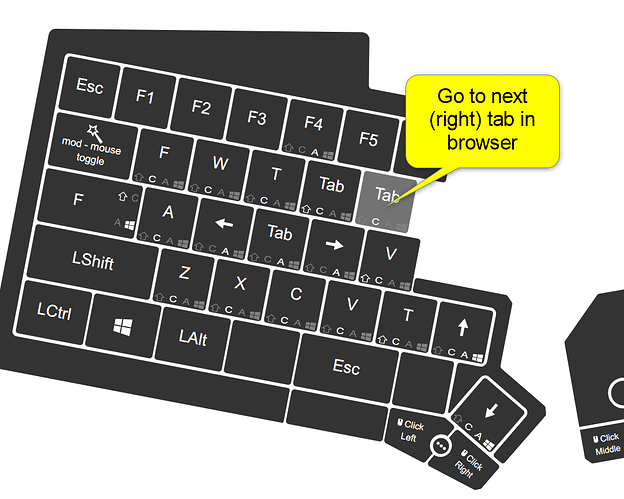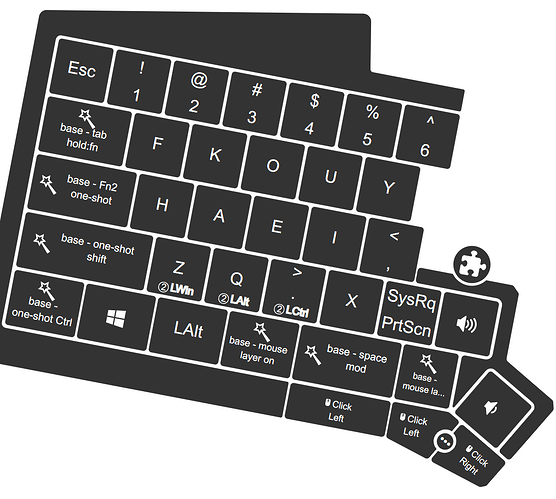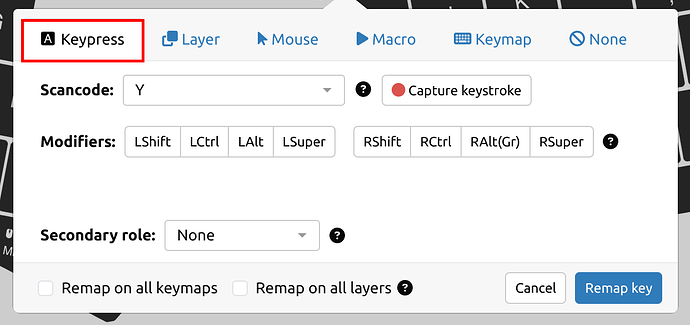I created a request on Github Add option for tooltips #2289.
Unfortunately the response was
I think this feature is too niche and isn’t worth the effort and the extra UI space, but I keep it open so others can see and upvote it.
TL;DR: Vote for that or a similar feature, see link to Github above! 
I think that the UI space in agent is well worth it. I can not comment on the efforts to implement that. But I think that there will be many UHK users who will like and benefit from such a feature.
- UHK is a niche product already

- For power users that will be of great help, when you can note which functions a key has for several states.
Example (note that line-breaks are a must for the tooltip):
tap: Y
hold: redo (Ctrl-Y)
double tap hold: undo (Ctrl-Z)
- For standard users even making shortcuts to a program, will be much more readable.
For example when you assign a program to be launched (TheCoolestProgramEver) to a key combination, which would be cumbersome to use, like Shift-Ctrl-Win-Alt-C and assign this shortcut to a cluster key for example. Without the tooltip that would just show the cryptic assignments, but it would not be clear that TheCoolestProgramEver is lauched, when pressing that key. A tooltip would be highly beneficial. In that case a name macro could be a workaround, but only when the key has no second function. Otherwise the space in Agent will be too limited. So for that example the tooltip would show:
TheCoolestProgramEver
- Also for standard users a plus, just assigning normal keys can get quickly very unintuitive.
Can you tell directly what those keys do in my layout (US international)?

1-key: ¹ (superscript 1)
2-key: ²
3-key: ³
5-key (which is at the 4th position here): €
4-key (which is at the 5th position here): £
That is just making use of the standard OS English layout and already everything than self-explaining in Agent IMO.
- The benefit of the UHK is IMO mostly the software, that is easy to use. Tooltips would improve that even more.
Long story short, let us vote for that or a similar feature, see link to Github above!
Finally, it does not have to be the suggested implementation. I think that would work nicely, but another or additional option could be to allow naming what is shown in Agent. In the example of point 4 you would then just directly print the relevant character. I know the macro workaround is an option, but it is much extra work and also not nice, because technically it is a macro, but in reality that will be just a simple key-combination. So the macro-star symbol is IMO irritating for that kind of keys.
![]() So oftentimes when revisiting my mappings in Agent I wonder what some keys and their assigned key combos do, especially if I don’t use them as often as initially thought.
So oftentimes when revisiting my mappings in Agent I wonder what some keys and their assigned key combos do, especially if I don’t use them as often as initially thought.