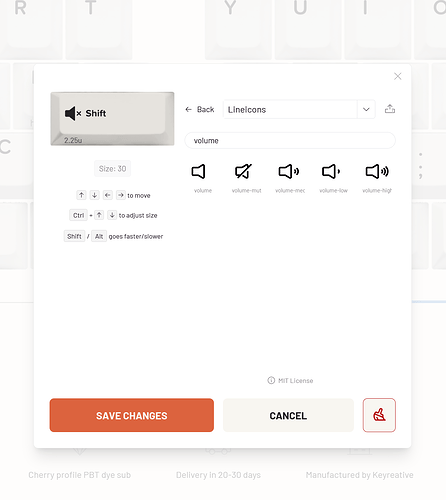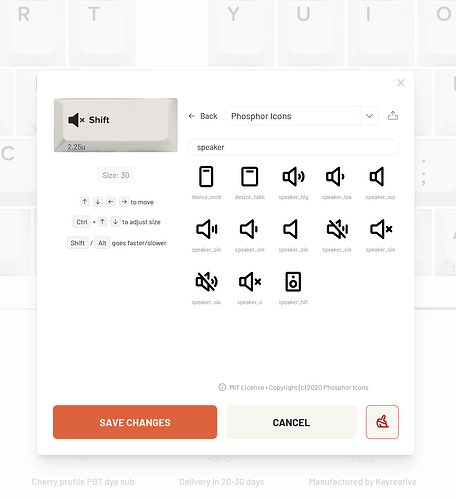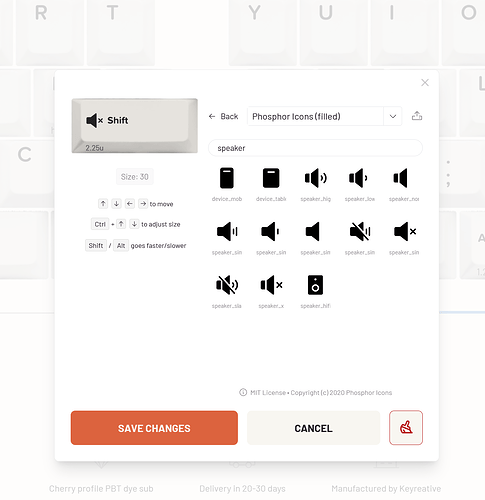After 3 years of owning but not using my UHK v2 because of ugly keycaps, I’m happy and thankful for Yuzu for their UHK playground which allowed me to design and order this custom AZERTY set.
If you want to use it as a base, you can find it here : https://yuzukeycaps.com/c/2437c2ac-9cef-4870-bce5-a91da9991335
I did find a bug in the Yuzu configurator : selecting AZERTY and ticking the ISO checkbox brings up a key to the right of the shift key with wrong legends (“µ *” instead of “< >”). I was also surprised no to see basic icons like volume mute/up/down (and brightness up/down) so I designed them myself.