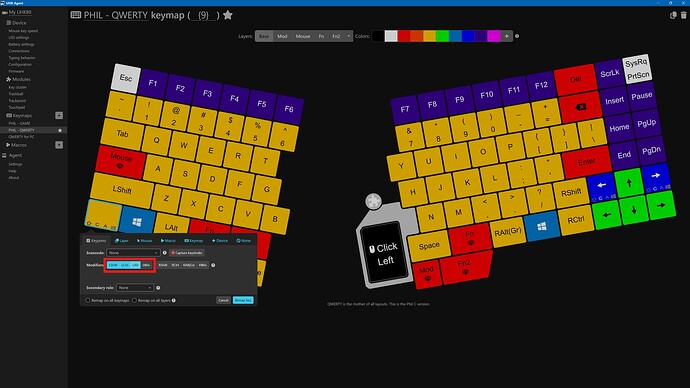I haven’t bought the UHK yet, and I am trying to find out if the following is possible with the configuration before I do.
I am working with the software that requires a lot of shortcuts and I am looking at combining multiple modifiers into a single key.
For example, I’d like to map ctrl+shift or ctrl+shit+alt into a single key that would act as a modifier. When pressed and held, it should act just like as if the combination above is pressed and held, and when released, like the combination was released. Basically it would be creating a new modifier key.
Traditional macro functionality on other keyboards cannot do this because macros just fire off on key press, but I know UHK software is more powerful.
If someone knows if this is possible and can explain how to do it, I would really appreciate it.
Thank you.