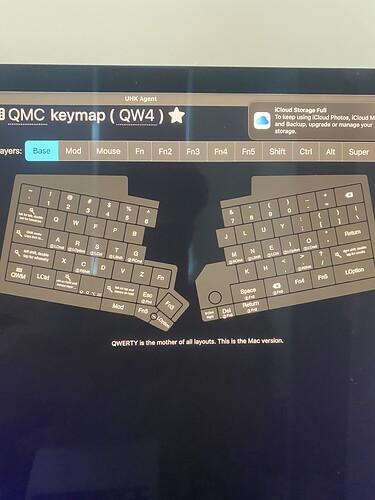Using colemak dh with homerow mods.
The left control and option keybindings don’t work with keys that aren’t in their original position in EMacs and Vim.
For example using ctrl n to move to next line or option m to move to start of line isn’t working on the UHK keyboard attached to the Mac.
These key presses do work when putting the keys in the original QWERTY layout.
Also if I use the control key on the inbuilt Mac keyboard and press n on the UHK it works. So seems to be a homerow issue / layout issue…
How can I fix this
Edit: when I try homerow shift with holding T and typing m n and e nothing is even typed. So I think the issue lies here
rpnfan
January 3, 2024, 11:21am
2
Do you use the original positions or the new ones? When using the latter it should work AFAIU, because the UHK will send the relevant keycodes to the operating system.
Josh_P
January 3, 2024, 10:44pm
3
Using the new positions and its not working.
Tried on a different computer and had the same result. Just m, n, and e having the issue.
Weird that holding down t for shift on the homerow and then tapping e does nothing…
rpnfan
January 4, 2024, 1:54pm
4
I am sorry, I do not have an idea what goes wrong. Maybe I did not understood the problem correct. I am on a PC and do not use Macs any longer. Maybe it is an OS specific problem?
Robbie
January 9, 2024, 1:55am
5
From the photo, it looks like you may have modified layers defined; could these be involved (i.e. overriding the usual ctrl+n behaviour)?
1 Like
You’re right!!! Thanks so much. Good catch. So easy to miss
1 Like