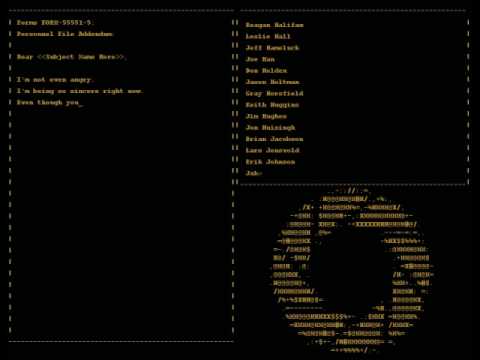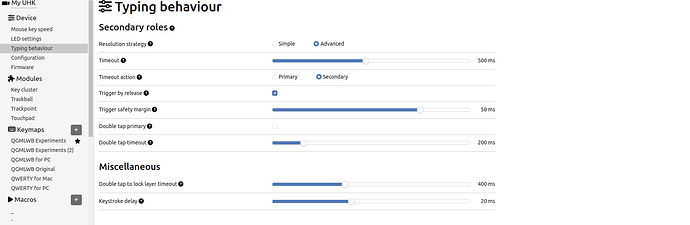@maexxx I was looking at your github and saw that you have a Cake and Port button on your bottom row. I assume that Port is the Super, or Windows key, but is that a Cake layer?? What’s that do?
I was so excited for a minute there. ![]()
@maexxx Do you not use the thumb cluster module or the two bottom buttons under the spacebars?
Also, what does the right spacebar button do? It has a down chevron but I did not see any mention of that.
@nacho Let’s move the discussion about my configuration to the appropriate thread about my configuration
@likern can you please share your “Typing behaviour” settings? After seeing your layout, I tried setting my secondary keys like yours, but it severely hinders my typing speed, as I get undesired results when typing even at a very moderate speed.
Yes, it hinders typing speed, depending on circumstances. My primary goal is comfort, as I am a software engineer and don’t need to type fast. Last month I spent in VS Code debugger catching and fixing one bug.
If you type normal text you can type very fast, no any hinder. If you write source code you will make some micro pauses (press activator key a little bit longer) - for example {n to differentiate to enn.