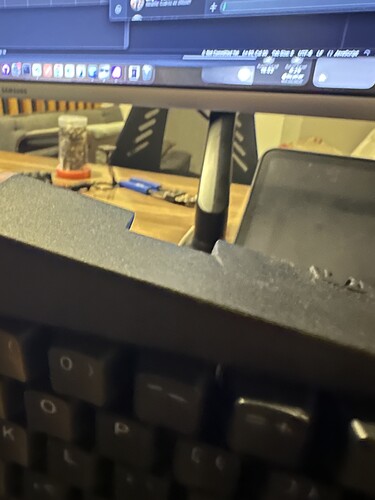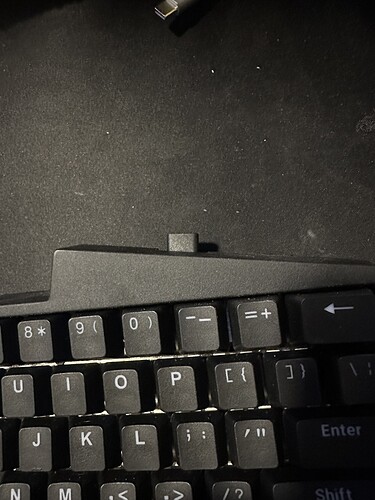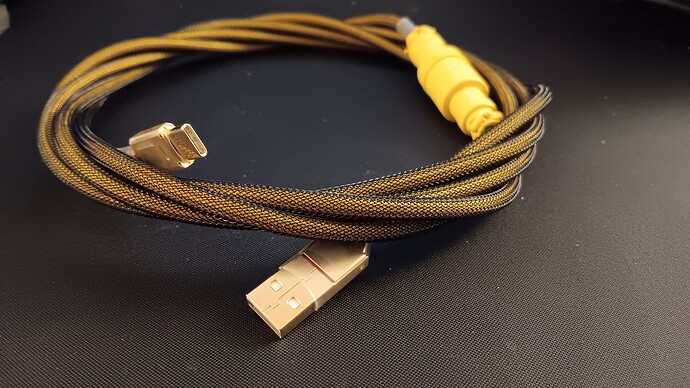Hi all. One thing that has bothered me about my UHK (it’s literally the only negative, I love this board so much) is that the usb trench to plug in the power cable is such a tight slot that you can’t even get your fingers around the cable end to unplug it, resorting in pulling on the wire which is not great for the usb cable or the usb input hole.
I learnt of these great magnetic usb charing cables that works a treat for the UHK, allowing effortless plugging in and plugging out of the cable as the cable separates effortlessly from the usb c male end which stays attached to the board.
Well perhaps you all knew this already, and I’m just a tech dinosaur, but I’d thought I’d share for anyone who has the same frustration I had.
The magnetic cable is a good idea. I’ve seen a few people suggest them, but I always have too many random metal objects (screws, etc.) scattered around my desk to use one of those ![]() . Here’s another user showing their use of a magnetic adapter and some angled cables to help with strain relief:
. Here’s another user showing their use of a magnetic adapter and some angled cables to help with strain relief:
I use aviator cables. It makes it easy to disconnect/reconnect without fumbling around trying to find the UHK’s port. These particular cables have a few different USB types and they don’t have a bulky coil:
https://www.amazon.com/dp/B09JM1JXQN
Hey these aviator cables are really cool! Thanx for suggesting them, they’re a good solution too and I’ll keep them in mind incase my magnetic cables don’t end up working; but so far so good!
Those aviator cables look great! Will look into them.
I tried multiple magnetic cables before, but it always resulted in troubles.
Please be aware that some sources claim that magnetic cables are dangerous to devices as they don’t guarantee power/ground to be connected before data lines.
edit: out of stock everywhere ![]()
They’ve definitely proven useful while testing the UHK80.![]()
You might also want to get some caps for 'em if you wanna leave a couple on your desk, plugged in & ready to go. Just make sure you get the right size for your GX connector:
https://www.amazon.com/Metal-Connector-Protective-Waterproof-Dust-Proof/dp/B0C2M3DY5J?th=1
Unfortunately, it looks like the cables I linked to in my previous comment might be gone for good. They’ve been unavailable for quite a while.![]() Glad I grabbed two of em when I did.
Glad I grabbed two of em when I did. ![]()
I suppose there’s nothing wrong with the coiled aviators, but they take up too much desk space for me. I found a handful of non-coiled alternatives though. I’m not sure if they all use the same pinout, so I’d watch out for mixing & matching different brands. They’re usually either 4 or 5-pin GX12 or GX16 connectors-
These are the only others I found with the three different connectors on the small end (micro, mini, & type-C), but they also use heat shrink on the ends.![]() The description says they’re 5-pin, but the pics look like 4-pin:
The description says they’re 5-pin, but the pics look like 4-pin:
https://www.amazon.com/Angitu-Sleeved-Mechanical-Keyboard-Aviator/dp/B08K7JL6XD?th=1
The rest I’m linking only have one short type-C end-
Here’s some that look like they’d be decent quality for a little cheaper:
https://www.amazon.com/Vajra-Force-Double-Sleeve-Straight-Cables/dp/B0CL95WSCK?th=1
And here’s a couple variants from CableMod that are twice the price, but should be reliable:
https://www.amazon.com/CableMod-Coiled-Straight-Keyboard-Cable/dp/B09VPR1ZNY?th=1
https://www.amazon.com/CableMod-Straight-Keyboard-Cable-Raisin/dp/B09Q8F7QFK?th=1
ahh interesting… Would it remedy the problem to connect the magnetic end first then connect the regular usb end into the ocmputer?
Yes, assuming that you don’t plan to actually use the magnetic connector. (I.e., the only point would be safe disconnection in case the keyboard falls off the table.)
I just found this ![]()
that’s one chunky boi!
I just received my UHK las week and first thing I dislike was the position of the usb c plug, so I took a small nail file and carved a little square next to it, I plugged in a small 90 degree usb c angle I got from amazon and it worked out perfectly
Hi laikmosh, thanx for sharing this hack! A nail file you say? Does that eat through the plastic easily?
Yeah, the Uhk plastic has a grainy texture that makes it go faster than you expect, I started with a knife but I felt I was going to scratch other parts too much, it took me 15 minutes with the nail file
ahh interesting, I may try this when Ive got some time
I tried this but the cable I used wouldn’t recognize the UHK ![]() . Where you buy yours?
. Where you buy yours?
Sorry, I got it from Amazon.de. Here is the link to it:
MEIRIYFA 40Gbps USB Type C Extension Cable, Short USB-C Male to Female Cable Supports Thunderbolt 3 PD 100W Fast Charge for Type C Phones Laptop - 5.4 Inch: Amazon.de: Computer & Accessories
I originally was going to use the cable for something else, and that is why the housing is stripped from it.
Awesome thanx! Will get myself one of these
I just wanted to show off my new custom aviator cable from Mechcables.
This was ridiculously expensive, but it’s absolutely beautiful! ![]()
These guys have a ton of colors, lengths, & other options. You can get em with the coiled device end, but I really don’t like those. They’re too bulky. You can also order extra device side (small end) cables with a choice of USB-B/C/mini/micro/TRRS…
Also…
I got burned by Space Cables, so stay away from them, & if you’ve ordered something from them that hasn’t shipped, you might wanna try for a chargeback ASAP. They exit scammed a couple months ago.
The solution to the magnetic tip problem - where they attach themselves randomly to metal stuff you have laying about - is to provide a dedicated docking area for them. Get a strip of magnetic stainless steel - make sure it is the magnetic kind! - and tape it somewhere convenient, like the edge of your desk. Always dock your loose magnetic cable tips to it. Done! Makes the ends of the cables easy to find, too.
(I’ve got quite a few USB charging devices here, between spouse and myself: about 6 kindles, some tablets, several trackballs, two wireless headsets, a bunch of flashlights, a couple of mobile keyboards (not my UHK-80 though, I used that wired all the time). I have them all with magnetic tips attached that never get removed - when you buy the cables you can get packs of extra tips, for the various USB connectors. And I have a 25 port USB “charging station”. All my magnetic tip cables are plugged into that (25 is overkill of course), “docked” to a strip of stainless steel about 10" long. When a kindle/trackball/flashlight/headset needs charging, I just drop it on the shelf and attach the cable. Easy-peasy.)
I have cable management everywhere around here (musician), but being in a wheelchair, I’ve learned to avoid as much magnetic stuff as possible.![]() ESD & magnets are my worst enemy. The only magnetic cable I have nowadays is for my smart watch, and I’d use a different cable for that too, if I could. They detach way too easily & race to cling to the nearest conductive part of my wheelchair/audio gear rack before I can catch em.
ESD & magnets are my worst enemy. The only magnetic cable I have nowadays is for my smart watch, and I’d use a different cable for that too, if I could. They detach way too easily & race to cling to the nearest conductive part of my wheelchair/audio gear rack before I can catch em.
I even put dust plugs in/on most USB ports/cables around my desk. You’d be surprised how many times I’ve found random objects that snuck their way into audio jacks, etc..