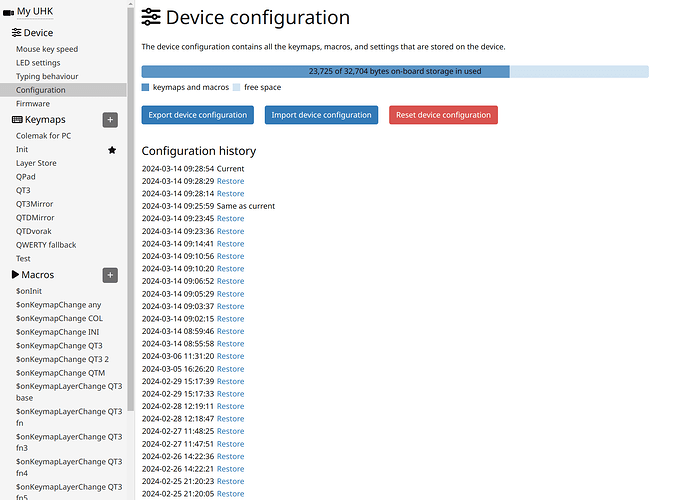Just posting here in case I’m missing something obvious and someone can help quick, as I’d prefer not to be using this mushy backup keyboard at my day job. I’m not sure if software/firmware issues count as customer support. I’m using Windows 10, and it’s a UHK model 1 purchased in 2019.
What happened is this:
- Installed new Agent version
- Tried to update keyboard to firmware 10
- Update gets stuck on ‘Writing to memory’ on right keyboard half
- Closed Agent, reopened
- Presented with “Your keyboard seems to be broken. No worries, Agent can fix” message
- Hit the fix button
- Got an error along the lines of “Receive tag invalid”. Nothing is fixed.
- Unplug keyboard, plug it back in
- Agent no longer recognises the keyboard as present
- Windows no longer sees any USB device attached when the keyboard is plugged in
So, yeah, the keyboard seems totally dead - does anyone have any ideas?
[edit] The reset button on the back has no effect.
I should note I have updated the keyboard’s firmware several times since it arrived, with no issues until now. I waited for a few minutes for the update to progress before restarting the agent.
Thanks very much, I’ll try that as soon as I can. I didn’t find this page at all when looking for a solution!
That worked, although the process showed an error on two attempts before it succeeded. Thanks again @kareltucek!
1 Like
Having the same issue. I am not at all electrically inclined so apologies if this is a dumb question, but what does it mean to “short the marked pads with a piece of wire or some metal object”? What should I know before attempting this? ELI5 please
In the image in the link below, there are two holes on the far right that have little red arrows pointing to them. The metal surfaces that surround the holes are called pads. Shorting them means to make an electrical connection of those two metal surfaces by touching a piece of metal to those pads and forming a bridge from one metal pad to the other.
https://ultimatehackingkeyboard.com/repair/unbricking-the-right-keyboard-half
After doing that, then you should see a “Fix device” button in the Agent software.
1 Like
Thank you so much for the explanation! Used a staple pin to bridge the pads and that worked.
It has, however wiped all my saved data - layers, macros, etc, so I’m basically starting from scratch. Is there any way to recover the lost data? I know they are saved on the keyboard so I don’t expect that there is a way to get them back but thought I’d ask anyway.
1 Like
The configuration section should list a history of configurations saved from the computer:
Apart from that, it is a good idea to make backups…
Worked perfectly! Thank you