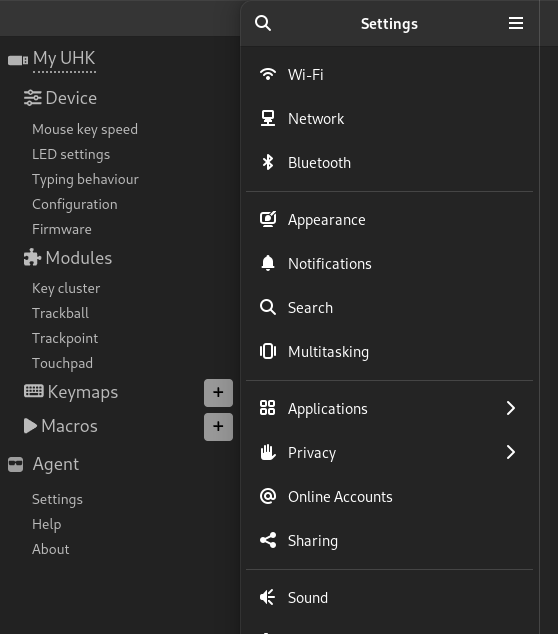The text in the agent is rather small (I have poor eyesight).
The agent is an electron app.
Is there some way to do Ctrl-= to zoom in?
Or BrowserWindow.webContent.zoomFactor = x?
Or would any zoom break the whole thing?
The mentioned ctrl++ and ctrl+- shortcuts work for me in Agent on Linux, but Agent should follow the user interface scaling setting of your operating system, which should be a more general solution.
Agent definitely follows OS UI interface scaling. I use it on Linux and Windows on screens of various DPIs and it scales nicely for me.
On my screen the text looks small, too.
I’m using Debian with the Gnome desktop and here is a comparison with the Gnome Settings app:
In the settings app the text is bigger and the contrast is better.
Ctrl+- and Ctrl+0 work for me, but Ctrl++ unfortunately doesn’t, so it’s not possible to increase the text size this way.
but
Ctrl++unfortunately doesn’t
Have you tried Ctrl+Shift+=?
Ctrl+Shift+= works indeed, after changing the keyboard layout to English.
Out of curiosity I tried Ctrl+Shift++ on my German keyboard layout, and that works, too.
So thanks for the suggestion!