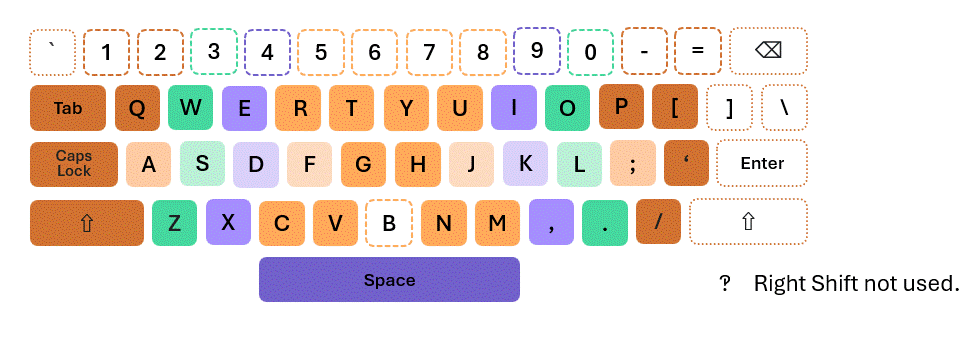You both just found out that non-symmetrical row-staggered keyboards with QWERTY suck… 
I totally understand when one does not want to do that. The question was which finger to use for the lower left row to keep the same fingering between a standard and columnar keyboard – at least that was how I understood the question. It simply is not possible to keep the fingering the same on both keyboards when using an unmodified QWERTY. One has to live either with the modification, which btw. is not that “wild”. I would move the B to the N-position and the N to the ;-position. Of course the ; needs to find a new place on the symbol layer – which makes sense in any case I think. But is especially important for non-english typists.
Re-learning a new key to come to usable speed takes about 1h of deliberate practice btw. So with about 2 or 3 hours you would be (mostly) back to speed. That is not that hard. If you want to move away from standard QUWERTY is another question of course. There are good reasons not to go that route. But then I would stay also with standard keyboard – for the mentioned reasons.
Not to forget alone the number of keys do not match between an ISO-keyboard and a columnar stagger. On the latter you will have 12 keys, but the ISO has 13 in the lower row.
I agree that when setting up in the “right” angle and width the key is usable. I would argue and say it sucks less. When you compare to the right hand side I do not think that someone would think it feels naturally. 
That is an option with less impact possibly, but still not 100 % compatible. In any case you can not have both (unmodified) QWERTY compatibility and at the same time same fingering on a standard and a split ergo keyboard. It was a heureka moment when it became clear to me that the B-key (position) plays a special role in that regard. BTW, of course the B-key is not “lost”, but when you look at the animation above you see a new key appearing on the left side. You could also say the B-key moves from the center to the left side. For an ISO-board I think your suggestion is a good one, for those wanting to change little. Of course that will keep Shift in the pretty bad position, which one can get accustomed too, but it is far from ergonomic. Even the B-key is better to reach – which is otherwise in the main alpha-block the worst key! You could put shift as a bottom-row-mod on the Z and ?-key. That is likely then the best “little changes” compromise and actually not bad at all!
I have described that concept in the article linked already, as well in the beginning of this article – look for the pyramid graphic there.
On Github you find a quick overview of the concept, which I call Spacemak – in honor of the SpaceFn-concept it expands upon.
I plan to create Kanata config files for possible different stages to use that concept, but do not know when I will come around to do so. But as a UHK user you can quickly create the needed configuration!  I just use an ergo split graphic, because it makes it much easier to see what is going on. But you can apply the same concept to a standard keyboard.
I just use an ergo split graphic, because it makes it much easier to see what is going on. But you can apply the same concept to a standard keyboard.
To summarize: one quickly finds out that no perfect solution, being 100 % compatible with the past, is possible – let alone when using different OS and keyboard types.