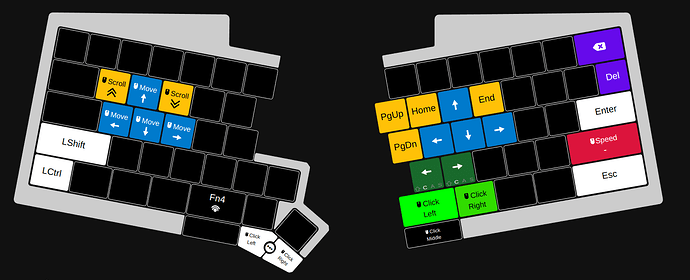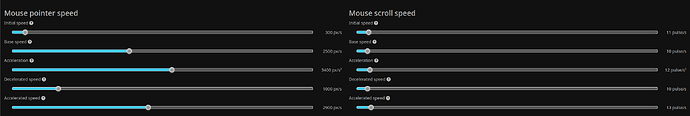FN4 is mapped to the left spacebar key. I use this layer both for mouse and arrow key navigation, as I do a lot of text editing. I have it toggleable though I almost exclusively just hold it. The right shift is to slow the cursor down for those times where I need more precision, like grabbing a window border.
I also have a right handed capable mouse layer that I toggle on/off with the right mod key or the left side key between Super and ALT:
This is almost exclusively used to short interactions like changing a Youtube video. I needed a right handed version toggleable for one handed operation. My dog will often sit in my lap while I’m watching stuff so two handed operation would disturb her.
Here’s my mouse key speed settings:
And then finally my pointer speed settings in my desktop environment, KDE:
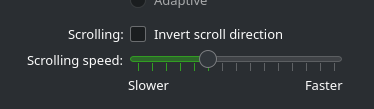
I originally started using these because I was having wrist issues with the trackpoint, as the wrist rest is not long enough to comfortably use with my long fingers. After a while I got used to it (and dialed in my settings) and now I find I actually prefer this over any other form of mouse input.
I have some extra bindings that show in here that are mostly just leftover experiments from me dialing in my ideal layout (like the mod key and alt-tab on the mouse layer)